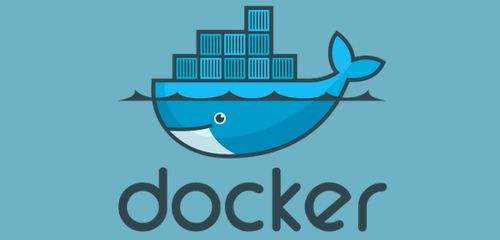[successbox title=”Spring Boot特性”]
Spring Boot在Spring默认基础上,自动配置添加了以下特性:
1 包含了ContentNegotiatingViewResolver和BeanNameViewResolver beans
2 对静态资源的支持,包括对WebJars的支持。
3 自动注册Converter,GenericConverter,Formmter beans
4 对HttpMessageConverters的支持
5 自动注册MessageCodeResolver
6 对静态index.html的支持
7 对自定义favicon的支持
8 主动使用ConfigurableWebBindingInitializer bean
[/successbox]
[successbox title=”模板引擎”]
FreeMarker
Thymeleaf
Velocity(1.4版本之后弃用,Spring Framework4.3版本之后弃用)
Groovy
Mustache
注:jsp应该尽量避免使用,原因如下:
1 jsp只能打包为:war格式,不支持jar格式,只能在标准的容器中运行(tomcat,jetty)
2 内嵌的Jetty目前不支jsp
3 Undertow不支持jsp
4 jsp自定义错误页面不能覆盖spring boot默认的错误页面
[/successbox]
[successbox title=”FreeMarker”]
1.引入Maven。
[sourcecode language=”xml” title=”pom.xml”]
<!– Freemarker模板 –>
<dependency>
<groupId>org.springframework.boot</groupId>
<artifactId>spring-boot-starter-freemarker</artifactId>
</dependency>
[/sourcecode]
2.编写Controller。
[sourcecode language=”java” title=”WebController”]
package com.benzhu.xyz.controller;
import org.slf4j.Logger;
import org.slf4j.LoggerFactory;
import org.springframework.stereotype.Controller;
import org.springframework.ui.ModelMap;
import org.springframework.web.bind.annotation.RequestMapping;
@Controller
@RequestMapping(value="/web")
public class WebController {
private static final Logger LOG = LoggerFactory.getLogger(WebController.class);
@RequestMapping("index")
public String index(ModelMap map) {
LOG.info("导航到index!");
map.put("title", "笨猪");
return "index";
}
}
[/sourcecode]
3.编写ftl文件。
[sourcecode language=”html” title=”index.ftl”]
<!DOCTYPE html>
<html>
<head>
<meta charset="utf-8">
<title>index</title>
</head>
<body>
<h1>${title}</h1>
</body>
</html>
[/sourcecode]
4.启动访问测试,localhost:8080/web/index。‘
5.注意:在此模板中的数字会被格式化带逗号,在属性中添加下面的语句取消自动格式化。
[sourcecode language=”xml” title=”application.properties”]
#freemarker 数字格式不用逗号隔开
spring.freemarker.settings.number_format=0.##
[/sourcecode]
[/successbox]
[successbox title=”FreeMarker IDE安装”]
安装可以使flt文件内编辑html变得方便(需要有网)。
1.打开Eclipse >> Help >> Install New Software
2.点击and,再出来的对话框中的Location中输入:http://download.jboss.org/jbosstools/updates/development/indigo/,name随便取一个即可。然后会列出来所有可用的插件。

3.如果只需要安装FreeMarker IDE,可以在 JBoss Application Development 下找到并选中它,然后根据向导即可安装成功。
4.退出Eclipse重新进入,在window >> Preferences 左边的树形栏里出现FreeMarker Editor一项。
5.在General >> Editors >> File Associations下,为*.html和*.htm文件添加(add)FreeMarker Editor;在*.ftl文件添加(add)HTML Editor。
6.在编辑混合有HTML和FreeMarker标记的文件时,可以选择右击文件 >> Open with HTML Editor 或者 Open with FreeMarker Editor。
[/successbox]
[successbox title=”Thymeleaf”]
1.引入Maven。
[sourcecode language=”xml” title=”pom.xml”]
<!– Thymeleaf模板 –>
<dependency>
<groupId>org.springframework.boot</groupId>
<artifactId>spring-boot-starter-thymeleaf</artifactId>
</dependency>
[/sourcecode]
2.如同FreeMarker的过程一样创建一个WebController。
3.编写HTML文件。
[sourcecode language=”html” title=”index.html”]
<!DOCTYPE html>
<html>
<head>
<meta charset="utf-8">
<title>index</title>
</head>
<body>
<h1 th:text="${title}"></h1>
</body>
</html>
[/sourcecode]
4.启动访问测试,localhost:8080/web/index。
[/successbox]
[successbox title=”Jsp”]
1.创建项目时候注意选择war。

2.引入Maven。
[sourcecode language=”xml” title=”pom.xml”]
<!– 使用模板引擎对JSP依赖 –>
<dependency>
<groupId>org.apache.tomcat.embed</groupId>
<artifactId>tomcat-embed-jasper</artifactId>
<scope>provided</scope>
</dependency>
<dependency>
<groupId>javax.servlet</groupId>
<artifactId>jstl</artifactId>
</dependency>
[/sourcecode]
3.修改application配置文件,添加如下内容。
[sourcecode language=”xml” title=”application.properties”]
#配置解析器的前缀和后缀
spring.mvc.view.prefix:/WEB-INF/templates/
spring.mvc.view.suffix:.jsp
[/sourcecode]
4.如同FreeMarker的过程一样创建一个WebController。
5.创建jsp页面;注意看结构图创建/WEB-INF/templates/路径。
[sourcecode language=”html” title=”index.jsp”]
<%@ page language="java" contentType="text/html; charset=UTF-8"
pageEncoding="UTF-8"%>
<%@ taglib prefix="spring" uri="http://www.springframework.org/tags" %>
<!DOCTYPE html>
<html>
<head>
<meta http-equiv="content-type" content="text/html;charset=utf-8">
<title>Insert title here</title>
</head>
<body>
<h1>${title}</h1>
<h2>测试</h2>
</body>
</html>
[/sourcecode]

6.启动访问测试,localhost:8080/web/index。
[/successbox]